本文主要使用Hexo与Github进行个人blog的搭建
Hexo官网:Hexo
Github官网:Github
环境介绍
博主的本地环境为:MacBook Air M1,Macos 11.2.2,Homebrew 3.4.5
开始搭建
1.安装 node与npm
1 | $ brew install node |
2.安装Hexo
1 | # 使用npm安装Hexo |
本地blog初始化成功,本地路径为/Users/username/blog
3.Hexo主题选择
Hexo可在官网自由选择
官网主题:HexoTheme
进入主题页面,点击图片可对主题进行预览,点击蓝色主题名称可进入相应的主题Github主页
(1)主题下载
1 | #从终端进入blog项目中 |
(2)主题配置
修改blog中的_config.yml文件
1 | theme: Wikitten |
具体配置移步到Wikitten主题-中文文档
4.Github配置
本地blog已经搭建完成,通过Github相应配置,即可将其部署到Github上。
(1)注册Github账号
(2)Github SSH免密码配置
1)设置user.name和user.email配置信息:
1 | git config --global user.name "你的GitHub用户名" |
2)查看本机是否存在.ssh文件
1 | $ cd ~/.ssh |
配置SHH免密码登录需要寻找一对id_rsa命名的文件,其中带.pub 扩展名的文件是公钥,另一个则为私钥。
如果没有找不到这样的文件(或者根本就没有.ssh目录)可以通过ssh-keygen程序来创建它们。
1 | #邮箱填Github的注册邮箱 |
ssh-keygen会确认密钥的存储位置和文件名(默认是 .ssh/id_rsa),然后他会要求你输入两次密钥口令,留空即可。所以一般选用默认,全部回车即可。
3)Github配置
登陆到GitHub,右上角小头像->Setting->SSH and GPG keys中,点击new SSH key。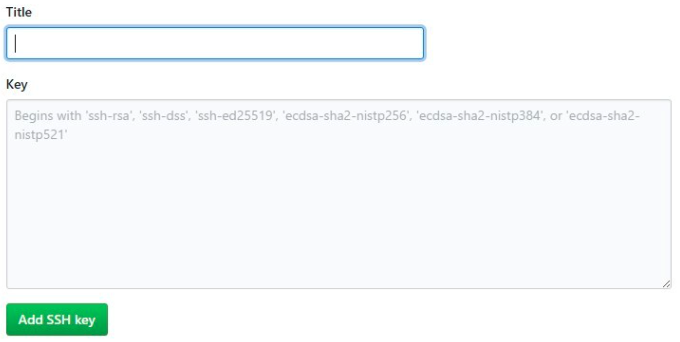
Title:可以随便填写,但最好起的名字能让自己知道这个公钥是哪个设备的。Key:将上面生成的.pub文件中的所有内容复制到这里。
点击下面的Add SSH key即可。
就可实现SSH免密码访问。
(3)Github 远程仓库配置
1)在github上创建一个仓库username.github.io username为自己的github用户名
2)安装hexo部署插件
1 | $ npm install hexo-deployer-git --save |
3)配置Blog的_comfig.yml文件
1 | # 配置hexo把blog部署到github仓库里 |
4)使用Hexo d即可将Blog部署到Github上
5.Hexo常用命令(三连)
1 | #打开 Git bash |
6.快捷命令
通过使用alias,触发一些命令的集合
在 ~/.bashrc 文件中添加
1 | $ alias hs='hexo clean && hexo g && hexo s' #启动本地服务 |